Configure Providers (BYOK)
Introduction
The Configure Providers feature (also known as BYOK – Bring Your Own Key) allows you to connect your own API keys for supported AI providers, giving you full control over which models you use and how you are billed.
What is “Configure Providers” (BYOK)?
- Bring Your Own Key (BYOK) lets you use your own API keys for services like OpenAI, Anthropic, DeepSeek, and others, instead of (or in addition to) Refact’s built-in cloud models.
- This is ideal if you have your own API access, want to use specific models, or need to keep billing and data usage under your own account.
Supported Providers
You can connect API keys for:
- OpenAI (e.g., GPT-3.5, GPT-4, GPT-4o, etc.)
- Anthropic (e.g., Claude models)
- DeepSeek (e.g., deepseek-chat, deepseek-reasoner)
- Local models (if supported by your Refact instance)
- Other providers as they become available
How to Configure Providers (Step-by-Step)
1. Open the Providers Menu
-
In the Refact plugin, click the menu button (three horizontal lines or “burger” icon) in the top right corner.
-
Select Configure Providers from the dropdown menu.
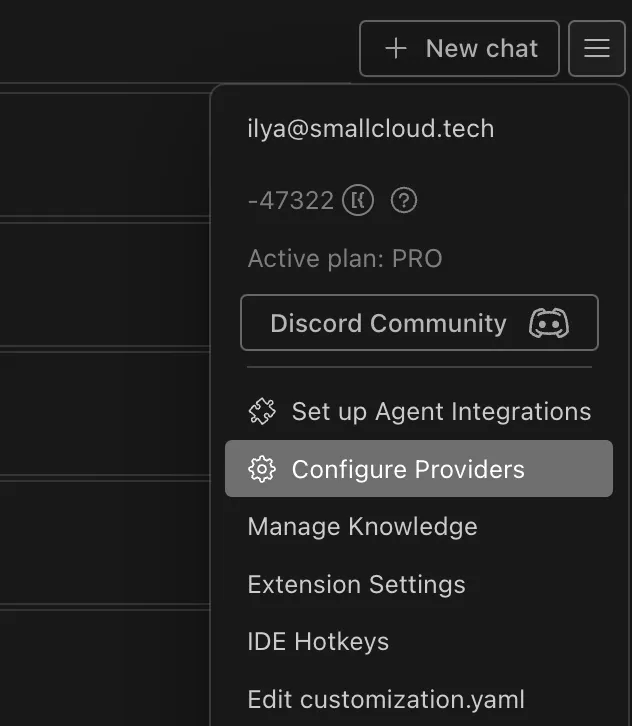
2. Add a New Provider
-
In the Configure Providers window, click Add Provider or the ”+” button.
-
Choose your provider from the list (e.g., OpenAI, Anthropic, DeepSeek).
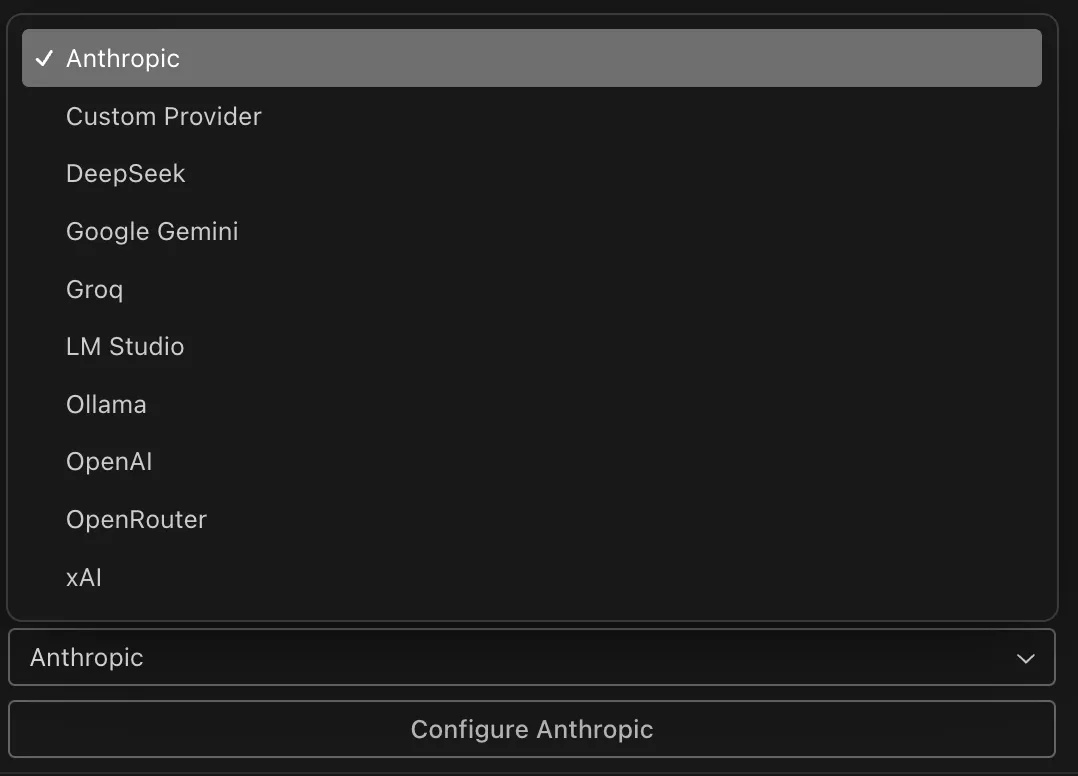
3. Enter Your API Key and Configure Provider Settings
-
Paste your API key into the field provided.
-
(Optional) Give the provider a custom name for easy identification.
-
Enable or disable the provider as needed.
-
Click Save.
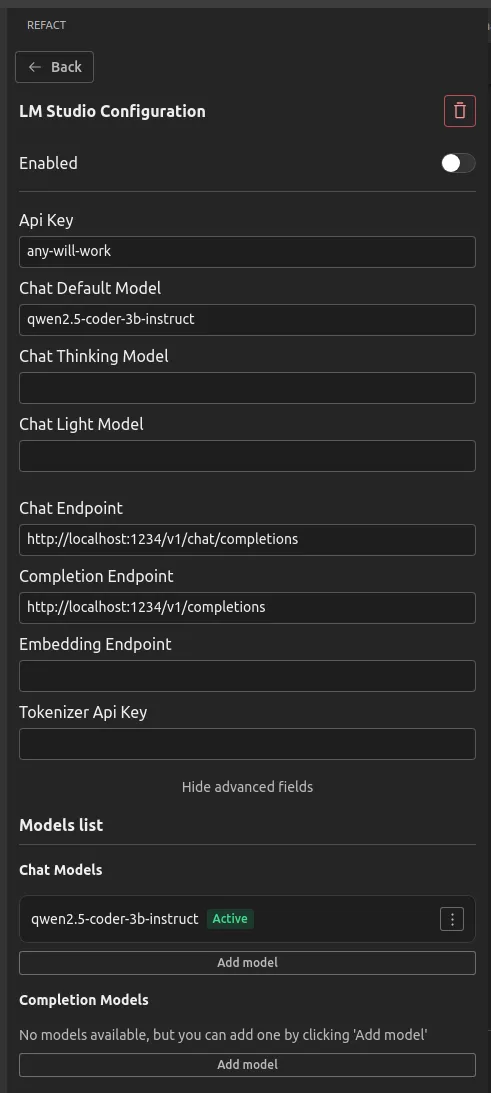
4. Configure Models for Each Provider
-
For each provider, you can add and configure models for the tasks that provider supports (such as Chat, Completion, or Embeddings).
-
The available model types and settings will depend on the provider you select.
-
Click Add model to open the model configuration dialog.
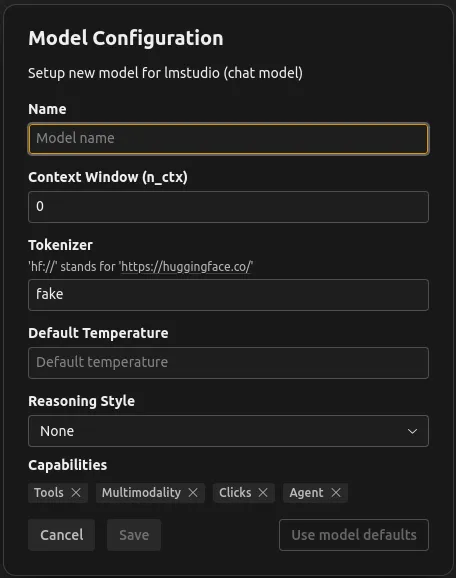
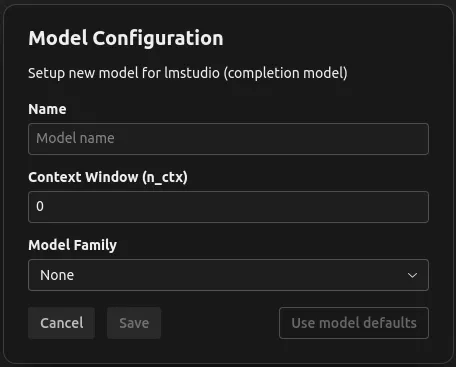
Model Configuration Fields
- Name: The model’s name/ID (e.g.,
gpt-4o,deepseek-chat). - Context Window (n_ctx): Maximum context length (tokens) the model can handle.
- Tokenizer: The tokenizer to use (e.g.,
hf://for HuggingFace models). - Default Temperature: Controls randomness/creativity of model outputs.
- Reasoning Style: (Dropdown) Choose a reasoning style, if supported.
- Capabilities: Select which features the model supports (Tools, Multimodality, Clicks, Agent, etc.).
5. Switch Between Providers and Models
- You can add multiple providers and models, and switch between them at any time.
- The currently active provider/model will be used for new requests.
Billing and Usage
- When using BYOK, your requests are billed directly by the provider (e.g., OpenAI, Anthropic, DeepSeek).
- Refact coins are NOT consumed for BYOK requests.
- You are responsible for monitoring your API usage and costs with your provider.
Best Practices & Troubleshooting
- Keep your API keys secure. Never share them publicly.
- If a provider or model is not working, double-check your API key, model name, and account status.
- Some providers may have usage limits or require specific permissions.
- For help, visit our Discord Community or check the FAQ.
FAQ
Q: Can I use multiple providers at once?
A: Yes! You can add and switch between multiple providers as needed.
Q: What happens if my API key runs out of credit?
A: Requests will fail until you add more credit or switch to another provider.
For more help, see our FAQ or contact support.