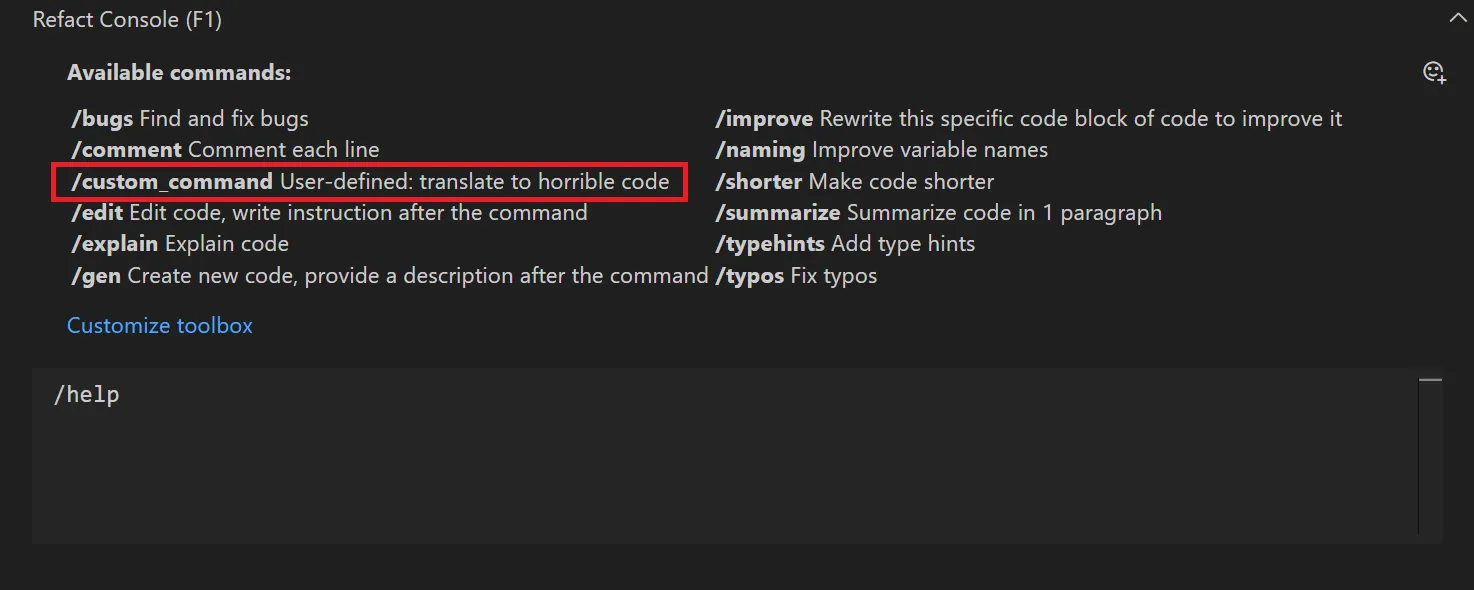AI Toolbox
Refact.ai Toolbox is a set of functions that can be used to refactor, analyze, and improve your code.
The Toolbox can be accessed by pressing Alt+T. It will open a modal
window associated with a specific line of code or a block of code.
At the moment, AI Toolbox only works with VS Code.
The following commands are available in the Toolbox:
/bugs- Find and fix bugs in your code/comment- Comment each line/edit- Edit code. You need to write instructions after the command/explain- Explain code/gen- Create new code. You need to add a description after the command/improve- Rewrite this specific code block to improve it/naming- Improve variables, functions, classes, etc./shorter- Make code shorter/summarize- Summarize code in one paragraph/typehints- Add type hints/typos- Find and fix typos in code
Custom toolbox commands
You can also create your own toolbox commands. To do that, you need to press
Alt+T and type /help in the Refact.ai console. At the bottom, you will see a
button called Customize toolbox. Press it and the customization.yaml
file will open.
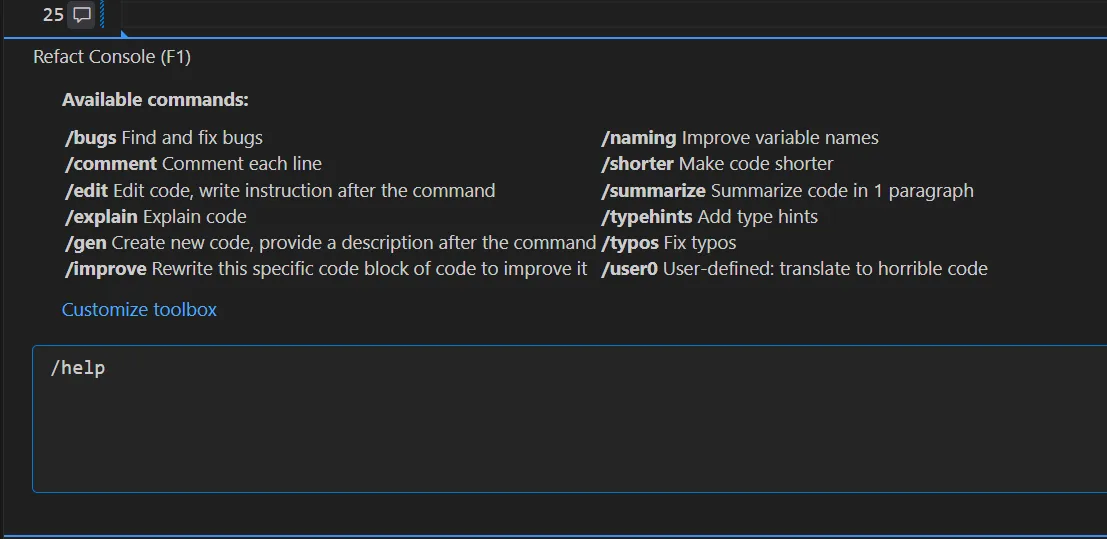
In the file, you will find a toolbox_commands section. You can add your
custom commands there.
All of the newly created commands should follow the same format:
description: "User-defined: translate to horrible code" selection_needed: [1, 50] messages: - role: "system" content: "%DEFAULT_PROMPT%" - role: "user" content: "@file %CURRENT_FILE%:%CURSOR_LINE%\nRewrite this specific code block into a very inefficient and cryptic one, but still correct. Rename variables to misleading gibberish. Add unnecessary complexity. Make O(N) worse. Don't forget about bad formatting and random spaces.\n\n```\n%CODE_SELECTION%```\n"To break it down, you need to provide the following information:
description- a user-defined description of the commandselection_needed- a list of line numbers that the command is valid forcontent- Inside themessagefor theuserrole, the exact prompt that will be used when the command is executed
Once you finish, save the file, and your custom toolbox command will be available.
When entering the /help command, you will see your custom command in the list of available commands.