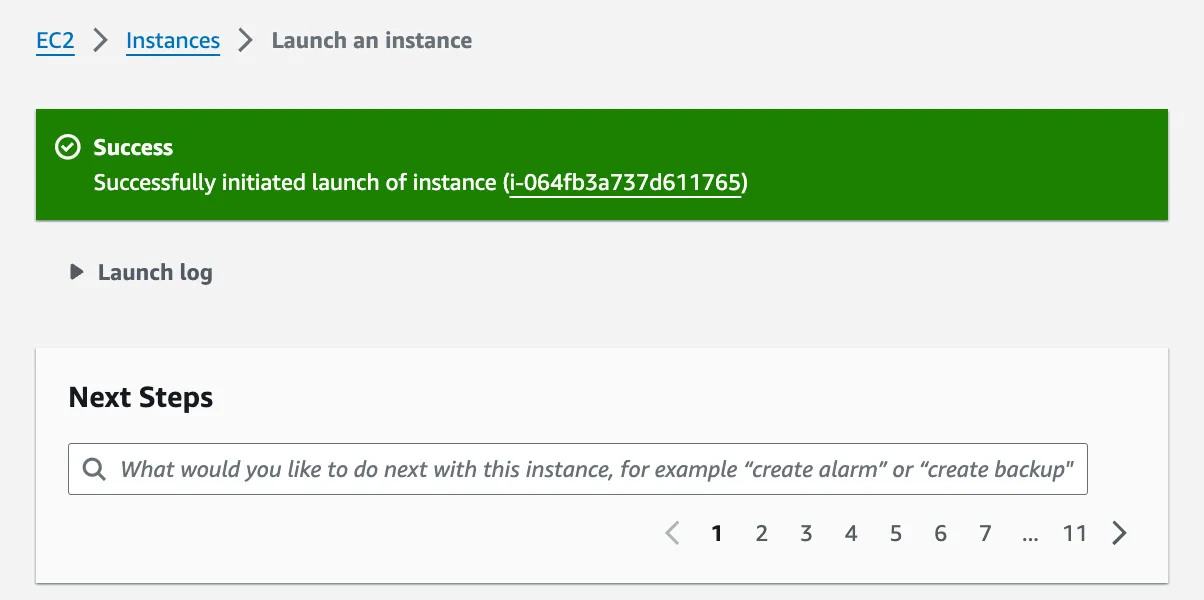Deploying Refact.ai on AWS - Launch Through EC2
When deploying Refact.ai through the Amazon EC2 Console, you will see the form with pre-filled values. Only two of these values need to be manually changed.
Instance Name
The instance name is the name that will be used to identify the instance in the AWS console. This value needs to be entered manually.
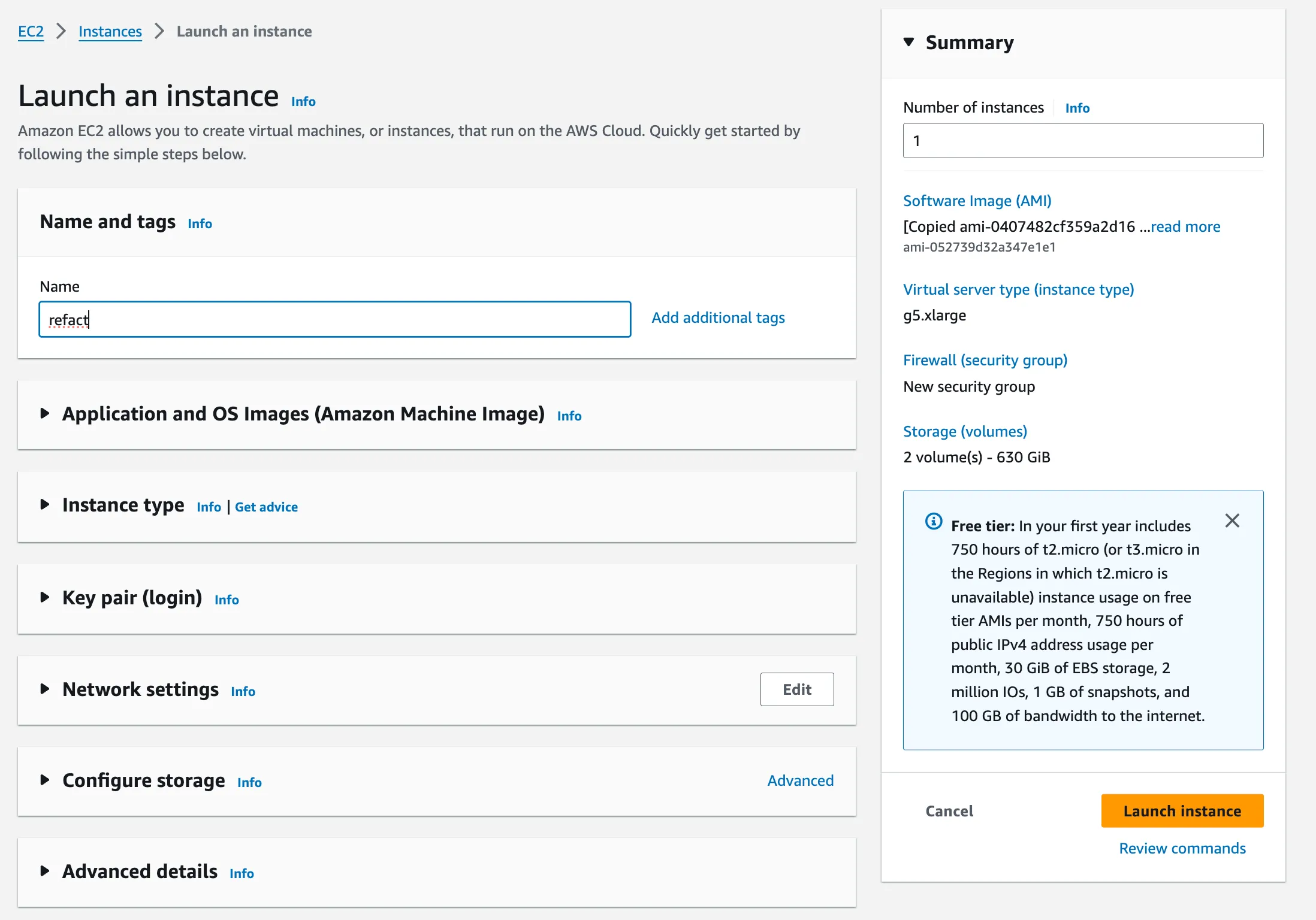
Application and OS Images (Amazon Machine Image)
AMI (Amazon Machine Image) is the template that is responsible for containing the Refact.ai configurations. The AMI is pre-selected and does not need to be changed.
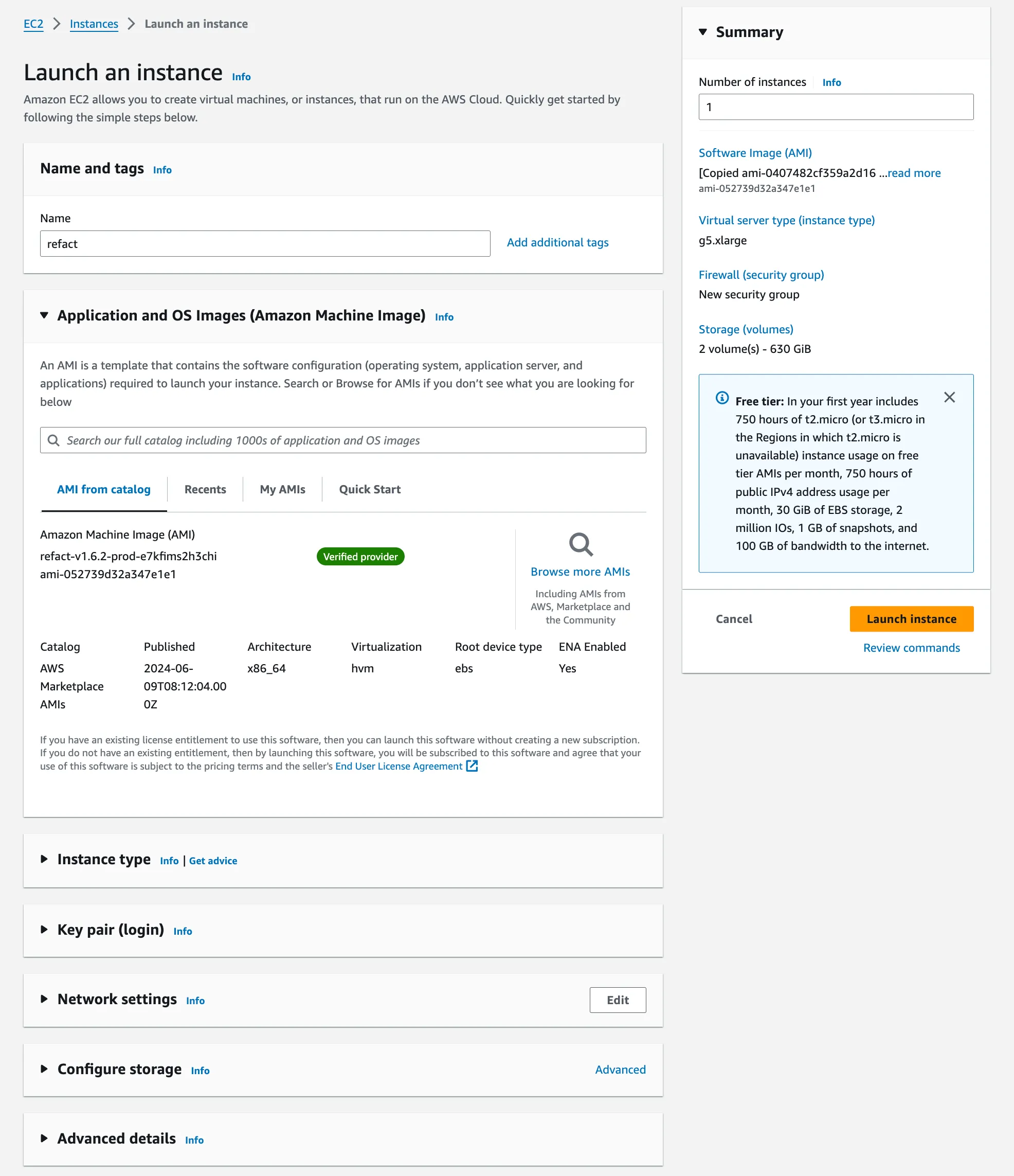
Instance Type
The instance type is pre-selected and does not need to be changed.
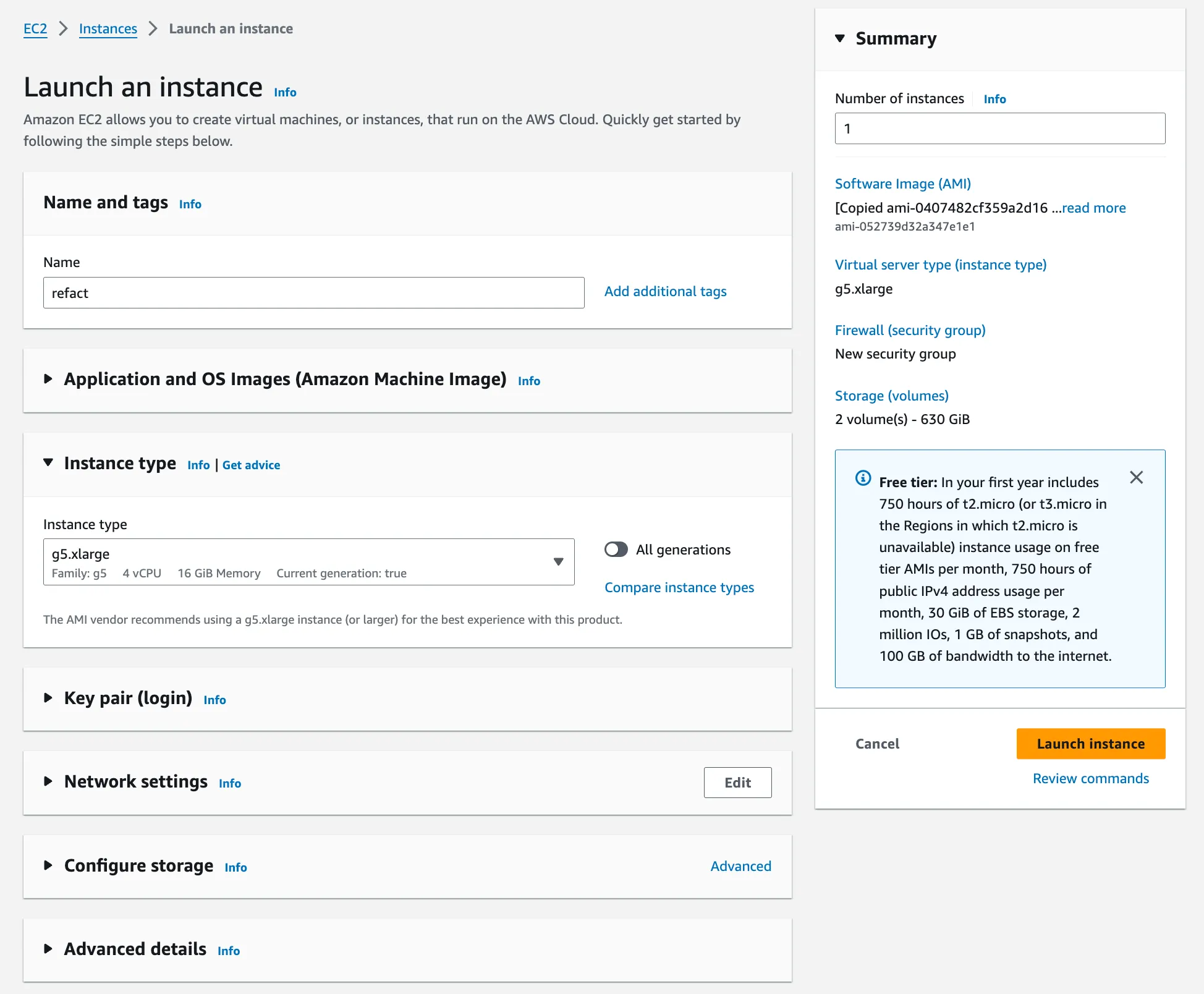
Key Pair (Optional)
The key pair is necessary for SSH connections to your EC2 instance.
To create a key pair press the Create Key Pair button.
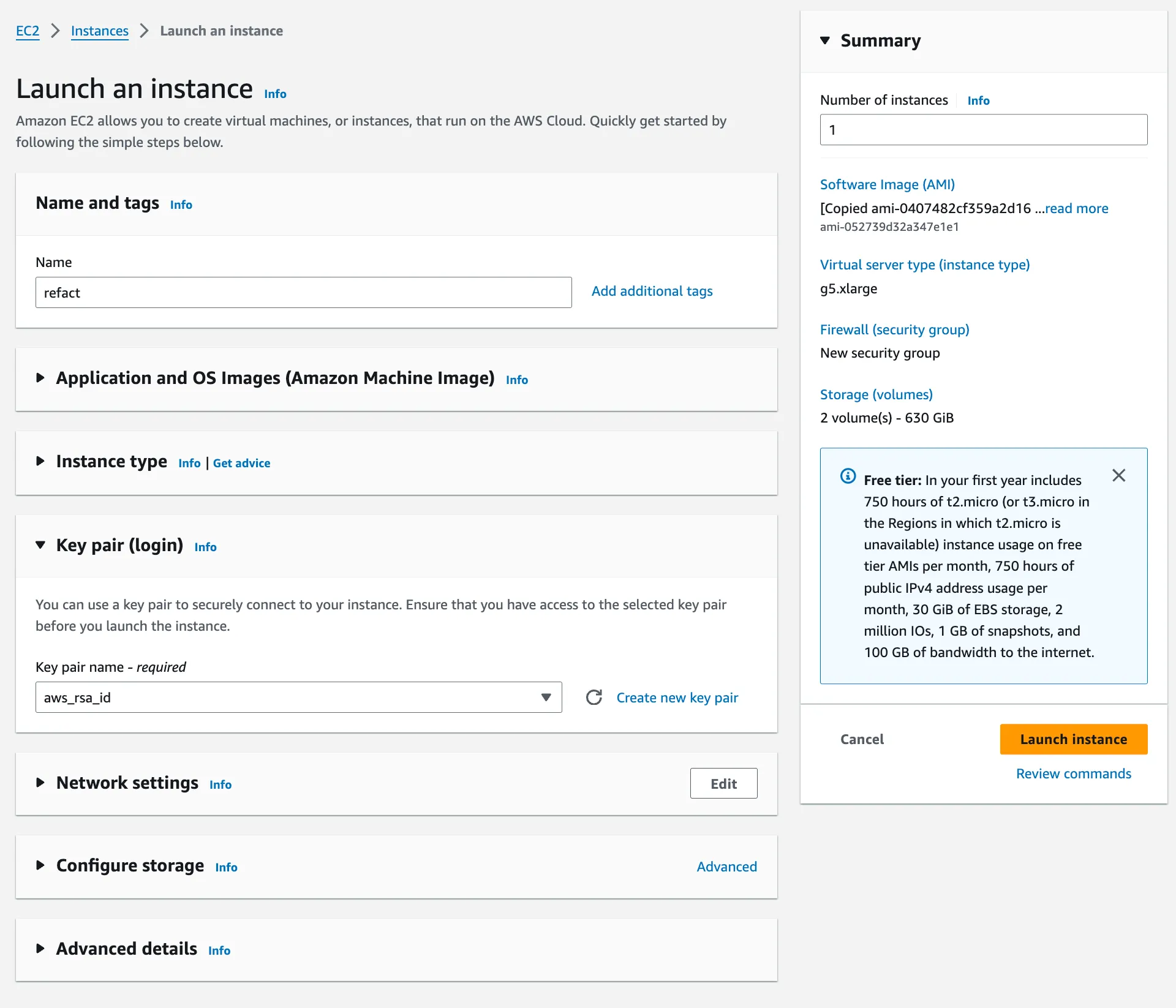
Network Settings
The network settings are pre-selected and do not need to be changed. The values should match the onees on the screenshot below.
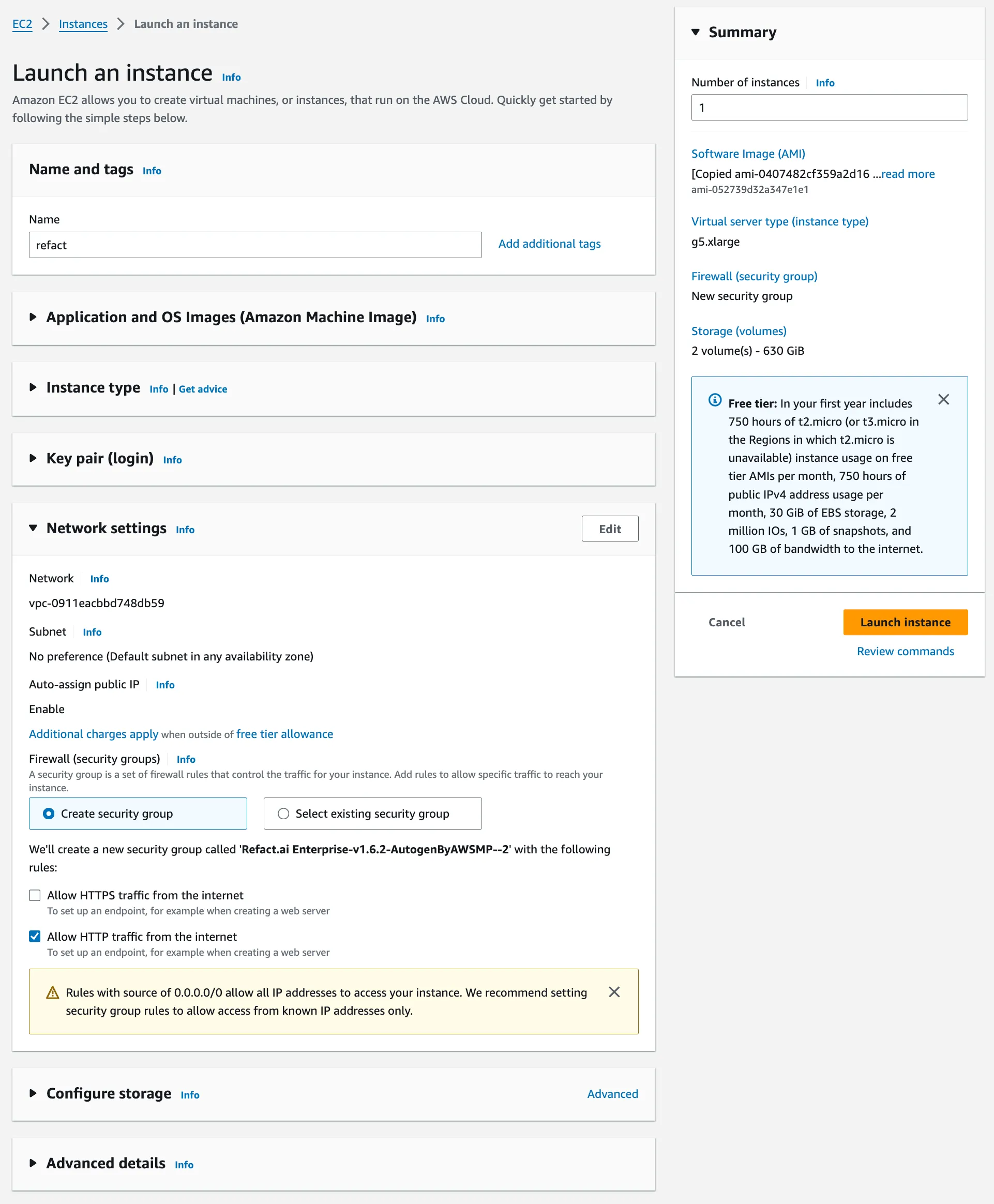
After verifying the settings, click on the Launch Instance button.
You will see the following screen, confirming that the instance is being created.